List of videos

Stefan Behnel - The Cython Compiler for Python
Stefan Behnel - The Cython Compiler for Python [EuroPython 2014] [22 July 2014] The Cython compiler is the most widely used static compiler for Python. It is used to speed up Python code and to extend CPython with fast native extension modules that process huge amounts of data all around the world. This talk by one of the core developers gives an intro to using the compiler and an overview of its major features. ----- The Cython compiler is the most widely used static compiler for Python. The code it generates is used in countless critical applications that process huge amounts of data world wide. Cython has two major use cases: to compile Python code into fast native extension modules, and to connect native code to the CPython runtime. The main goal of the Cython project is to make it easy for users to manually optimise their Python code to make it run at C speed. This talk by one of the core developers will give an intro to using the compiler and an overview of its major features. Outline will be more or less as follows: * Cython: intro to the project and the compiler (4 min.) * compiling Python code - how to do it and what you get (3 min.) - a tiny bit of distutils (2 min.) * static typing and Cython extensions to the Python language - static typing in Cython language syntax (3 min.) - static typing in pure Python syntax (2 min.) - why Cython's type system is cool and what users need to know about it (8 min.) - Cython for optimising Python code (5 min.) * quick intro: talking to native C/C++ code in Cython - using external C APIs (4 min.) - using external C++ APIs (3 min.) - how to build and link in distutils (2 min.) - notes on ways to wrap large C-APIs (1 min.) * quick overview: special features for high-performance code - NumPy integration and memory views, fused types, parallel loops in all brevity (3 min.)
Watch
Tomasz Paczkowski - Fun with cPython memory allocator
Tomasz Paczkowski - Fun with cPython memory allocator [EuroPython 2014] [25 July 2014] Working with Python does not usually involve debugging memory problems: the interpreter takes care of allocating and releasing system memory and you get to enjoy working on real world issues. But what if you encounter such problems? What if your program never releases memory? How do you debug it? This talk describes some of the lesser known properties of cPython memory allocator and some ways to debug memory-related problems, all this based on real events. ----- Working with Python does not usually involve debugging memory problems: the interpreter takes care of allocating and releasing system memory and you get to enjoy working on real problems. But what if you encounter such problems? What if your program never releases memory? How do you debug it? I will tell a story of one programmer discovering such problems. The talk will take listeners on a journey of issues they can encounter, tools they can use to debug the problems and possible solutions to seek out. There will also be a brief mention of general memory management principles. cPython uses a combination of its own allocator, `malloc`, and `mmap` pools to manage memory of Python programs. It usually is smart enough, but there are some darker corners that are not well known by an average Joe Programmer (read: me). There are tools that can help debug memory problems, but those are also relatively unknown, and tend to have documentation that one might find lacking. I will describe one such tool, called `guppy`, which I have found particulary helpful.
Watch
Designing NRT(NearRealTime) stream processing systems: Using python with Storm and Kafka
konarkmodi - Designing NRT(NearRealTime) stream processing systems: Using python with Storm and Kafka [EuroPython 2014] [22 July 2014] The essence of near-real-time stream processing is to compute huge volumes of data as it is received. This talk will focus on creating a pipeline for collecting huge volumes of data using Kafka and processing for near-real time computations using Storm.
Watch
Design considerations while Evaluating, Developing, Deploying a distributed task processing system
konarkmodi - Design considerations while Evaluating, Developing, Deploying a distributed task processing system [EuroPython 2014] [23 July 2014] With the growing world of web, there are numerous use-cases which require tasks to be executed in an asynchronous manner and in a distributed fashion. Celery is one of the most robust, scalable, extendable and easy-to-implement frameworks available for distributed task processing. While developing applications using Celery, I have had considerable experience in terms of what design choices one should be aware of while evaluating an existing system or developing one's own system from scratch.
Watch
Chris Clauss - Pythonista: A full-featured Python environment for iOS devices
Chris Clauss - Pythonista: A full-featured Python environment for iOS devices [EuroPython 2014] [22 July 2014] The Pythonista app delivers a full-featured Python development experience on an iPad or an iPhone. This introduction to the app will provide a rapid overview of the Pythonista user experience, features and Community Forum. Then it will focus on a few source code examples of using the GPS to deliver real-time local weather, use the image library to manipulate images and convert documents, use the gyroscope to understand pitch, yaw, and roll, use Dropbox to backup and restore scripts, images, etc.
Watch
Dougal Matthews - Using asyncio (aka Tulip) for home automation
Dougal Matthews - Using asyncio (aka Tulip) for home automation [EuroPython 2014] [25 July 2014] This talk will cover the new asyncio library in Python 3.4 (also known as Tulip) and will use the area of home automation as a case study to explore its features. This talk will be based on code using Python 3.3+. Home automation is a growing area and the number of devices and potential applications is huge. From monitoring electricity usage to the temperature inside or outside your house to remote control of lights and other appliances the options are almost endless. However, managing and monitoring these devices is typically a problem that works best with event driven applications. This is where asnycio comes in, it was originally proposed in PEP 3156 by our BDFL, Guido van Rossum. Asyncio aims to bring a clear approach to the python ecosystem and borrows from a number of existing solutions to come up with something clean and modern for the Python stdlib. ----- This talk will cover the new asyncio library in Python 3.4 (also known as Tulip) and will use the area of home automation as a case study to explore its features. This talk will be based on code using Python 3.3+. Home automation is a growing area and the number of devices and potential applications is huge. From monitoring electricity usage to the temperature inside or outside your house to remote control of lights and other appliances the options are almost endless. However, managing and monitoring these devices is typically a problem that works best with event driven applications. This is where asnycio comes in, it was originally proposed in PEP 3156 by our BDFL, Guido van Rossum. Asyncio aims to bring a clear approach to the python ecosystem and borrows from a number of existing solutions to come up with something clean and modern for the Python stdlib. This talk will introduce asyncio and use it within the context of home automation and dealing with multiple event driven devices. Therefore we will cover asyncio and the lessions learned from using different devices in this context. Some of the devices that will be used include: - Raspberry Pi - RFXCom's RFXtrx, USB serial tranciever. - Owl CM160 electricity tracker. - Oregon scientific thermometers. - Foscam IP cameras. This talk will also briefly cover the previous solution I used which was developed with Twisted and compare it briefly with my new code using asyncio.
Watch
Marc-Andre Lemburg - Advanced Database Programming with Python
Marc-Andre Lemburg - Advanced Database Programming with Python [EuroPython 2014] [25 July 2014] The Python DB-API 2.0 provides a direct interface to many popular database backends. It makes interaction with relational database very straight forward and allows tapping into the full set of features these databases provide. The talk will cover advanced database topics which are relevant in production environments such as locks, distributed transactions and transaction isolation. ----- The Python DB-API 2.0 provides a direct interface to many popular database backends. It makes interaction with relational database very straight forward and allows tapping into the full set of features these databases provide. The talk will cover advanced database topics which are relevant in production environments such as locks, distributed transactions and transaction isolation. ---- The talk will give an in-depth discussion of advanced database programming topics based on the Python DB-API 2.0: locks and dead-locks, two-phase commits, transaction isolation, result set scrolling, schema introspection and handling multiple result sets. Talks slides are available on request.
Watch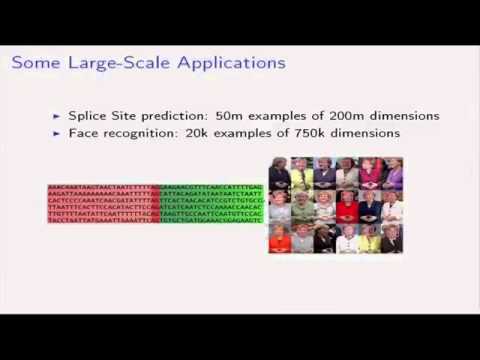
Heiko - The Shogun Machine Learning Toolbox
Heiko - The Shogun Machine Learning Toolbox [EuroPython 2014] [24 July 2014] We present the Shogun Machine Learning Toolbox, a framework for Machine Learning, which is the art of finding structure in data, with applications in object recognition, brain-computer interfaces, robotics, stock-prices prediction, etc. We give a gentle introduction to ML and Shogun's Python interface, focussing on intuition and visualisation. ----- We present the Shogun Machine Learning Toolbox, a unified framework for Machine Learning algorithms. Machine Learning (ML) is the art of finding structure in data in an automated way and has given rise to a wide range of applications such as recommendation systems, object recognition, brain-computer interfaces, robotics, predicting stock prices, etc. Our toolbox offers extensive bindings with other software and computing languages, Python being the major target. The library was initiated in 1999 and remained under heavy development henceforth. In addition to its mature core-framework, Shogun offers state-of-the-art techniques based on latest ML research. This is partly made possible by the 21 Google Summer of Code projects (5+8+8 since 2011) that our students successfully completed. Shogun's codebase has >20k commits made by >100 contributors representing >500k lines of code. While its core is written in C++, a unique of technique for generating interfaces allows usage from a wide range of target languages -- under the same syntax. This includes in particular Python, but also Matlab/Octave, Java, C#, R, ruby, and more. We believe that users should be able to choose their favourite language rather than us dictating this choice. The same applies for supported OS (Linux, Mac, Win). Shogun is part of Debian Linux. Features of Shogun include most classical ML methods such as classification, regression, dimensionality reduction, clustering, etc, most of them in different flavours. All implemented algorithms in Shogun work on a modular data representation, which allows to easily switch between different sorts of objects as for example strings or matrices. Common ML-tasks and data IO can be carried under a unified interface. This is also true for the various external open-source libraries that are embedded within Shogun. Code examples are provided for all implemented algorithms. The main and most complete set of examples is in the Python language. In addition, in order to push usage of Shogun in education at universities, we recently started adding more illustrative IPython notebooks. A growing list of statically rendered versions are readily available from our [website](http://www.shogun-toolbox.org/page/documentation/notebook) and implement a cross-over of tutorial-style explanations, code, and visualization examples. We even took this up a notch and started building our own IPython-notebook server with Shogun installed in the cloud at (try cloud button in notebook view) . This allows users to try Shogun without installation via the IPython notebook web interface. All example notebooks can be loaded, interactively modified, and executed. In addition, using the Python Django framework, we built a collection of interactive web-demos where users can play around with basic ML algorithms, [demos](http://www.shogun-toolbox.org/page/documentation/demo) In the proposed talk, we will give a gentle and general introduction to ML and the core functionality of Shogun, with a focus on its Python interface. This includes solving basic ML tasks such as classification and regression and some of the more recent features, such as last year's GSoC projects and their IPython notebook writeups. ML material will be presented with a focus on intuition and visualisation and no previous familiarity with ML methods is required. ## Key points in the talk * What are the goals in ML? * Example problems in ML (classification, regression, clustering) * Some basic algorithm ideas * Focus on Visualisation, not Maths ## Intended Audience * All people dealing with data (data scientists, big-data hackers) who are looking for tools to deal with it * People with a general interest but no education in Machine Learning * People interested in the technology behind Shogun (swig, cloud notebook server, web-demos) * People from the ML community (scipy-stack) * ML scientists/Statisticians ## Code examples * [Classification](https://github.com/shogun-toolbox/shogun/blob/develop/examples/undocumented/python_modular/classifier_libsvm_modular.py) * [Clustering](https://github.com/shogun-toolbox/shogun/blob/develop/examples/undocumented/python_modular/graphical/em_2d_gmm.py) * [Source seperation](https://github.com/shogun-toolbox/shogun/blob/develop/examples/undocumented/python_modular/graphical/converter_jade_bss.py) * [IPython notebook examples](http://www.shogun-toolbox.org/page/documentation/notebook) ### Slide examples See our Europython 2010 [slides](https://www.drop
Watch
Andreas Pelme - Introduction to pytest
Andreas Pelme - Introduction to pytest [EuroPython 2014] [23 July 2014] pytest is a full featured testing tool that makes it possible to write “pythonic” tests. This talk will introduce pytest and some of its unique and innovative features. It will help you get started with pytest for new or existing projects, by showing basic usage and configuration. ----- This talk will show introduce pytest and show some unique and innovative features. It will show how to get started using it and some of the most important features. One of these features is the ability to write tests in a more “pythonic” way by using the assert statement for assertions. Another feature in pytest is fixtures – a way to handle test dependencies in a structured way. This talk will introduce the concept of fixtures and show how they can be used. No previous knowledge of pytest is required – this talk is for people who are new to testing or has experience with other Python testing tools such as unittest or Nose.
Watch