Advanced Filters
Unlock powerful filtering options to find exactly what you're looking for with our premium subscription.
Videos
8941 results
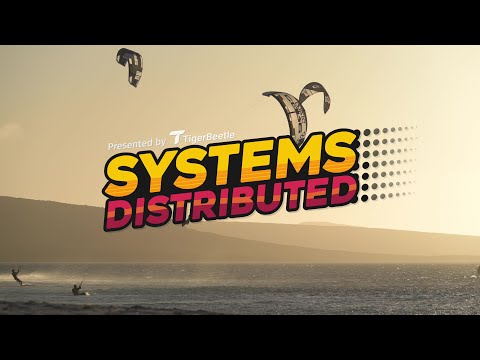
Systems Distributed: Making the Invisible Visible
Aug 12, 2025
What do kiting and coding have in common?! Check it out in this introductory video from Systems Distributed '23. See systemsdistributed.com for more info. And join the chat at slack.tigerbeetle.com/invite!

Testing a Single-Node, Single Threaded, Distributed System Written in 1985 By Will Wilson
Aug 12, 2025
The super stealth talk by Will Wilson, CEO of Antithesis, that brought the house down at the inaugural Systems Distributed in early 2023. The talk was only ever seen live... until today. We're excited to unveil it together with Antithesis in announcing the next Systems Distributed, SD'24! https://antithesis.com

Making Systems Programming Accessible by Andrew Kelley
Aug 12, 2025
The kick-off talk for Systems Distributed '23: https://systemsdistributed.com. https://andrewkelley.me https://github.com/andrewrk https://mastodon.social/@andrewrk Join the chat at slack.tigerbeetle.com/invite!

TigerStyle! (Or How To Design Safer Systems in Less Time) by Joran Dirk Greef
Aug 12, 2025
Our final talk from Systems Distributed '23: https://systemsdistributed.com. Join the chat at slack.tigerbeetle.com/invite!

What Is a Database? by Jamie Brandon
Aug 12, 2025
The fifth talk from Systems Distributed '23: https://systemsdistributed.com. https://www.scattered-thoughts.net https://twitter.com/sc13ts Join the chat at slack.tigerbeetle.com/invite!

Rethinking Connectivity in a Multi-Cloud and Edge Dominant World by Derek Collison
Aug 12, 2025
The second talk for Systems Distributed '23: https://systemsdistributed.com. https://www.linkedin.com/in/derekcollison/ https://synadia.com/ https://nats.io/ Join the chat at slack.tigerbeetle.com/invite!

Investing in Systems by Natalie Vais
Aug 12, 2025
Talk from Systems Distributed '23: https://systemsdistributed.com. https://www.linkedin.com/in/natalievais/ https://www.amplifypartners.com/ Join the chat at slack.tigerbeetle.com/invite!

Building an Embedded Ecosystem for My Past Self by Matt Knight
Aug 12, 2025
The third talk from Systems Distributed '23: https://systemsdistributed.com. https://twitter.com/embedded_boi https://github.com/mattnite Join the chat at slack.tigerbeetle.com/invite!

Caching: The 1st Hardest Problem by Alana Marzoev
Aug 12, 2025
The fourth talk from Systems Distributed '23: https://systemsdistributed.com. https://www.linkedin.com/in/alanamarzoev/ https://readyset.io/ Join the chat at slack.tigerbeetle.com/invite!